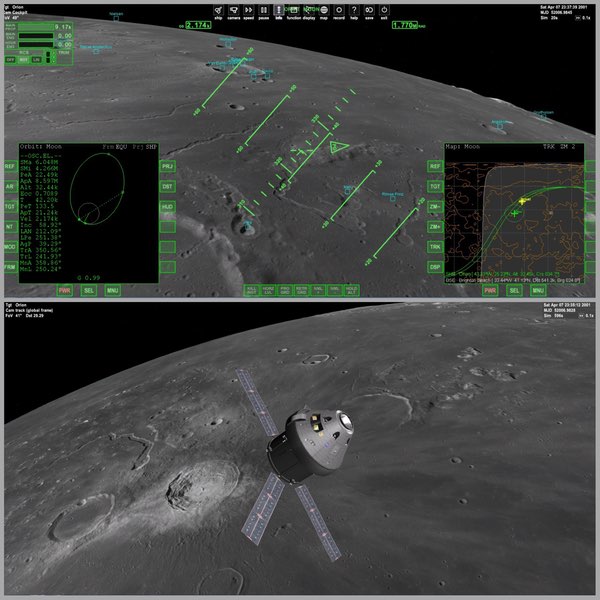Orbiter 2016 and other space flight simulatorsby Bruce Irving
|
| Although it is fun and challenging in many ways, Orbiter 2016 truly is a space flight simulation, or what some might now call a “sandbox game.” |
Most of what I wrote about Orbiter in 2005 remains true in the latest version: it’s free, runs on Windows PCs, accurately models the physics of space and atmospheric flight, uses clever time acceleration to allow even long journeys in a realistically scaled solar system, supports a wide array of add-on spacecraft, and much more. So I won’t repeat all of those details here. Instead I will focus on discussing where Orbiter fits in a world where there are so many more gaming, simulation, and educational “solutions” and platforms than we had in 2005, as well as on the cumulative improvements from three major updates in 2006, 2010, and 2016.
Although it is fun and challenging in many ways, Orbiter 2016 truly is a space flight simulation, or what some might now call a “sandbox game.” In its level of detail and learning curve, it is something like Microsoft Flight Simulator or X-Plane, where the “game” is mainly the challenge of learning to fly, or of mastering advanced skills such as instrument approaches. Orbiter too supports atmospheric flight, but with the major addition of space flight with accurate orbital mechanics. There is plenty to learn and do, but there are no requirements, characters, weapons, or scores, only the unforgiving rules of Newtonian physics, a wide range of tools and techniques to master, and the full solar system to explore. Learning to launch a spacecraft to orbit, dock with the ISS, land on the Moon, or navigate to Mars: all of this, and more, is possible in Orbiter. You can choose from a variety of built-in spacecraft and scenarios, download and fly add-on spacecraft and scenarios, or even design and fly your own spacecraft, although doing so requires some external tools. There is no “rocket builder” mode as there is in KSP.
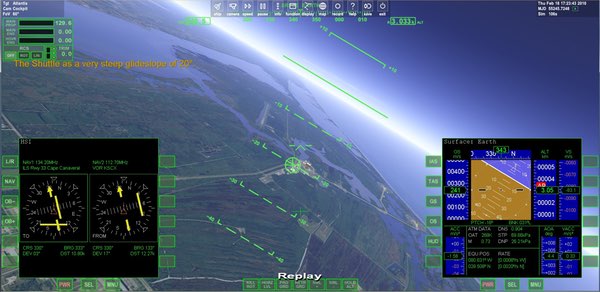 Atlantis turning final in a pre-recorded tutorial included in Orbiter. Note the many on-screen controls. |
Improvements
One broad area of improvement since 2005 is in the user interface. Although the PC keyboard remains nearly indispensable for controlling engines and thrusters in Orbiter (joysticks are also supported), you can now do much more with mouse-based on-screen controls, making it easier to learn, and easier to work with add-on spacecraft, many of which lack dedicated cockpit graphics and controls.
| Orbiter has always had beautiful graphics, but the biggest visible change in Orbiter 2016 is its support for detailed 3D surface terrain for the Earth, the Moon, Mars, and several other solar system bodies. |
The flight recorder is a great learning feature that was added in 2006 and improved in later releases. It’s not a video recorder, but an event recorder, such that when you record and play back a flight within Orbiter, all the control inputs, flight paths, and forces are recreated, allowing you to interrupt the playback and take over control of the flight at any time. This is useful for recording and studying your own progress, but it is especially great for recorded tutorial flights which feature detailed on-screen annotations to explain what is happening. Several of these “live” tutorials are included with Orbiter.
Add-ons
Orbiter includes a number of default spacecraft, including the late, great shuttle Atlantis and the powerful but still physically limited “Delta Glider,” a futuristic spaceplane. It also includes all the instruments you need to control and navigate your spacecraft through configurable multi-function displays (MFDs). But much of the fun of Orbiter comes in the form of optional (and always free) “add-ons” created by volunteer developers in the Orbiter community. Add-on spacecraft range from historic to contemporary to futuristic and even include fictional spacecraft from popular space movies. One notable example is called AMSO: it recreates the Apollo Program in astounding detail. Non-spacecraft add-ons provide MFDs for many tasks, including interplanetary flight planning. And while space may be silent, rocket boosters and cockpits generally are not. Orbiter Sound is an essential add-on to complete the Orbiter experience.
Note that when there is a major update to Orbiter, some add-ons may not work completely (or at all) until their authors update them for the new version. Of course there is no obligation for any volunteer developer to do this, although many do. Many users keep previous Orbiter versions installed to access add-ons that may not yet be available for the latest version. While there are some differences, it’s not hard to switch between the 2010 and 2016 versions, depending on what you wish to do.
Full 3D terrain
Orbiter has always had beautiful graphics, but the biggest visible change in Orbiter 2016 is its support for detailed 3D surface terrain for the Earth, the Moon, Mars, and several other solar system bodies. In previous versions, all planets and moons are perfectly smooth, with surface features “painted on.” This is hardly noticeable from a 300-kilometer orbit, but when you are flying or orbiting down low, it’s great to have realistic mountains and valleys to fly around and through. While the Earth terrain is nice, I especially enjoy zooming low over the accurate terrain of the Moon and Mars. It makes me feel like an Apollo astronaut. It’s also the best Moon or Mars globe you will ever own, because you can fly around and virtually explore the terrain (with labels if you like), not just look at it. The only cost for all this added beauty is the time it takes to download gigabytes of terrain data. I should also point out that to experience the best looking graphics and the best frame rates, you should use the so-called “no graphics” version of Orbiter that links to a separate “graphics client” that maintains the display.
Climbing the learning curve
| With its many playful touches and multiple play modes, KSP is as much a game as a simulation, and as such, it certainly appeals to people of many backgrounds and ages. It’s not easy to master, but it’s lots of fun. |
There is a lot to learn before you can plan a flight to the space station, the Moon, or Europa. Fortunately, there are a lot of resources to help you. Orbiter comes with a manual and with several pre-recorded and annotated training flights that represent a good starting point. My own free tutorial ebook Go Play In Space is written for the 2006 version, but much of it remains relevant for all versions (a Wiki version is here). There are also many excellent tutorial videos available through YouTube, notably those of David Courtney and TexFilms. These videos can help you get started and some will walk you through advanced interplanetary flights complete with gravitational slingshots. The Orbiter Forum is the best place to find out about tutorials and everything else about Orbiter.
 A screen shot from Orbiting 101, a tutorial included with Kerbal Space Program (demo version). |
Kerbal Space Program
In the last few years, Kerbal Space Program (KSP) has emerged as a popular way to “play in space.” How does it compare with Orbiter? KSP is simpler than Orbiter in some respects, and more comprehensive in others. It operates in a reduced-scale alternative solar system where real Newtonian physics still rules but where “Kerbin” is much smaller than Earth and the “Mun” is much closer than the Earth’s Moon. It has cartoon-like graphics and characters (“Kerbals”) to pilot the spacecraft you build. That is one of the biggest differences: in KSP, you have a great drag-and-drop 3D rocket-building workshop. There, you can construct simple or fantastically complex spacecraft and have your Kerbals risk their lives on your test flights while you learn to fly to orbit, reach the Mun, and achieve other goals. In KSP, rockets can explode or crash and Kerbals can die (while some add-on spacecraft for Orbiter feature damage modeling, simulated crews, and life-support issues, most Orbiter spacecraft just bounce when they crash). There are many tutorials and videos for KSP and a lot of enthusiastic players. With its many playful touches and multiple play modes, KSP is as much a game as a simulation, and as such, it certainly appeals to people of many backgrounds and ages. It’s not easy to master, but it’s lots of fun. KSP is also flexible and expandable, so while it might serve as a valuable and fun “Orbiter training camp” for some space enthusiasts, many others will continue to find plenty of fun and challenges in KSP.
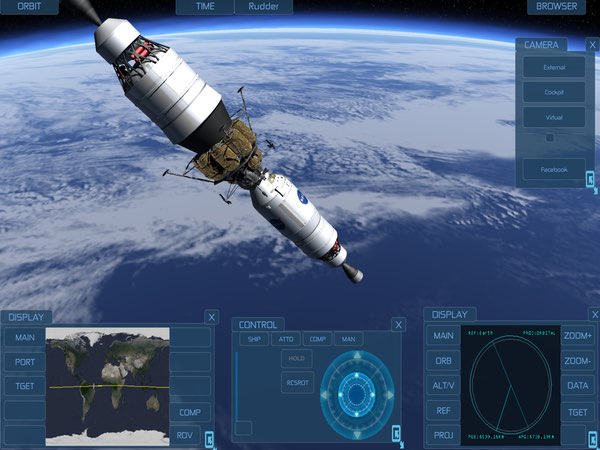 An iPad screen shot of Space Simulator showing some future NASA SLS components in LEO. |
Space Simulator (iOS)
I’m always on the lookout for space-related apps and games for the iPad, although with the exception of FSim Space Shuttle (landing simulation), most have fallen short for me. Space Simulator by Brixton Dynamics is an exception. It is a true solar system space flight simulation, similar in many respects to Orbiter. It features a variety of built in spacecraft, some of them historic (Apollo, X-15, Space Shuttle) and some futuristic (NASA’s Space Launch System and fictional craft from 2001: A Space Odyssey). The graphics are beautiful and the physics models seem to be quite heavy duty, but I have found the touch-screen interface to be awkward to use at times. Like Orbiter, it has cockpit and external views and uses configurable MFDs to display orbital information and to plan maneuvers. But with no keyboard or joystick, the screen can feel cluttered and the “workflow” seems unclear. But the program is improving quickly and I’m sure these user interface issues will be solved. It’s already the most powerful space flight simulation I have seen for the iPad, and it is definitely cool to tap VERB 37 NOUN 11 ENTER (launch autopilot) on a virtual DSKY and see and hear the majestic Saturn V send Apollo 11 into Earth orbit en route to the Moon, while I am en route to Beijing (headphones recommended.)
Conclusions
Space flight simulation is not exactly a mainstream area for computer gaming, but fortunately there are a few options for space enthusiasts who wish to move beyond books, movies, and websites. Orbiter 2016 is an educational experience with beautiful graphics, practically a dynamic coffee-table space book—with rocket engines. Kerbal Space Program has a playful vibe and a somewhat gentler learning curve but can still teach you a lot about physics while you have fun building and flying your own rockets. Space Simulator is pretty close to “Orbiter for iPad,” and while it is not free, it’s an app, so it’s pretty close to free.